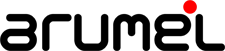Install OEL 7.3 on VirtualBox
How to Install Oracle Enterprise Linux 7.3 on VirtualBox We are going to install Oracle Enterprise Linux 7.3 on a virtual machine (VirtualBox) beforely created here. Startup vritual machine Language Keyboard Time zone Partitioning hard disk Kdump Network configuration...
Create machine on VirtualBox
Create machine on VirtualBox Our intention is to have a machine on VirtualBox which is a base for some of our publications… Create a new virtual machine Modify cpus number Add disks (storage) Startup DVD (image .iso) Shared folders Network configuration Network...
Do you want to benefit from Flex Asm with a 11.2.0.4 database?
The Oracle’s documentation is pretty clear regarding restrictions when using Flex Asm with databases: Table 4-4 Oracle ASM features enabled by disk group compatibility attribute settings Disk Group Features Enabled COMPATIBLE.ASM COMPATIBLE.RDBMS COMPATIBLE.ADVM...