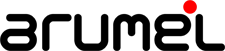Changing asm password file of diskgroup
If you need to change asm password file of diskgroup… you can follow these steps:
Check password file path:
[root@nodo1 ~]# asmcmd pwget –asm
+PROVOTOCR/orapwASM
We change the path from old to new diskgroup:
[root@nodo1 ~]# asmcmd pwmove –asm +PROVOTOCR/orapwASM +VOTOCR/orapwASM
ASMCMD-8028: Password file ‘+PROVOTOCR/orapwASM’ is associated with ‘asm’ already. Use the force option.
[root@nodo1 ~]# asmcmd pwmove –asm -f +PROVOTOCR/orapwASM +VOTOCR/orapwASM
moving +PROVOTOCR/orapwASM -> +VOTOCR/orapwASM
Check the change:
[root@nodo1 ~]# asmcmd pwget –asm
+VOTOCR/orapwASM
[root@nodo1 ~]# srvctl config asm
ASM home: <CRS home>
Password file: +VOTOCR/orapwASM
Backup of Password file:
ASM listener: LISTENER
ASM instance count: ALL
Cluster ASM listener: ASMNET1LSNR_ASM,ASMNET2LSNR_ASM
Now you can restart crs (crsctl stop/start crs) and checking if it’s going ok in every node.
Adding value with Arumel!!